XDAndroid是XDA高手专门为Windows Mobile机型定制的Android,兼容Diamond, Diamond2, HD, Pro, Pro2,解决了GPRS和WIFI通信的问题,更是在系统速度上有了很大的提升,真正距离实用化又迈进了一大步(解压密码:aRAY.CN)。
【5月17日更新】:更新的安装包在Diamond 2实测结果,电源管理正常了,其它方面基本手机通信正常(打电话接听和话筒,短信功能),WIFI(超频版不能搜到无线网络)、蓝牙、重力感应都基本正常,铃声无声(原帖注明可能是存储卡有中文文件名缘故),GPS定位可用但有BUG(定位成功瞬间系统死机),相机不可用,其它机型感兴趣请大家自行测试。

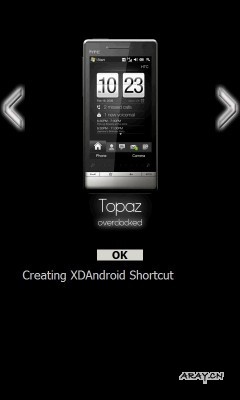
【实战截图、安装说明】:
【感受】:这次的版本,速度快很多,除了虚拟键盘弹出略有延迟,正常的菜单和程序操作都很流畅,像电话、短信、GPRS和WIFI这些基本的通信功能都已经解决,所有内置的应用大部分都可以真正体验或使用(比如浏览器、GMAIL邮件等),甚至连重力感应自动横屏也有了,无需刷机即可体验免费的Android,WM机友们又有了折腾的东西了。
建议先备份SD卡上所有的数据,然后将卡格式化(如果PC上格式化,分区格式选FAT32),然后将下载的CAB安装包拷贝存储卡上,在手机上运行安装,并选择安装至Storage Card完成后,会让你选择自己的机型,完成初始化配置后,进入开始菜单运行快捷方式即可
第一次运行,会有较长的初始化事件,大家耐心等待,直至屏幕出现一个触笔定位的画面(左上角有个十字标志),配置完成后,稍等一会儿即可看到ANDROID的LOGO出现
【Touch Diamond 2上的对应按键】:
电源键:回到桌面
音量键:控制音量
拨号键:电话
Windows键:Menu菜单
回退键:返回
挂断键:挂断电话/关闭屏幕
【XDA上关于此版本的特性说明】:
•SDCard – Most SDCards are working, but if you the ‘waiting for SDCard’ message, you should try one of these fixes (and please let us know if it works)
Fix 1: Format your card with this tool http://www.sdcard.org/consumers/formatter/
Fix 2: Edit your startup.txt file and add these entries to your cmdline:
set cmdline “lcd.density=240 msmts_calib=0x395.0x3c9.0x79.0x77 clock-7×00.a11=500 msmvkeyb_toggle=off pmem.extra=1 gsensor_axis=-2,-1,3
msmsdcc_1bit msmsdcc_fmax=14000000 msmsdcc_nopwrsave”
Fix 3: Tell your wife / girlfriend that you are about to make some modifications to her phone… change the ringtone and steal her old Class 2 SD Card to use with Android. She will never discover what you have done, and if she does, you’ll be able to use Android to send texts to your former girlfriends 😉
•Camera – Not working
•GPS – Not working
•Battery Status – Highly problematic for most users (don’t trust the capacity Android tells you, it’s simply up and down a lot, and highly inaccurate)
•WiFi – Working for most people, suspected to cause slight heat, definitely drains the battery faster than WinMo. Some users have reported freezes when switching WiFi off
•Audio – Speaker working for most people, microphone can have issues
•Deep Sleep – Working for most people, but can have issues waking up (sometimes, it will not wake up)
•GPRS – Working
•3G – Working for most
•PIN Code – Not working
•GSensor – Working (Screen only handles 0 and 270 degrees)
•Bluetooth – Experimentally working (don’t expect too much, but it’s working for a number of users)
•OpenGL ES – Not working
•USB – Supported, but will NOT operate in mass storage mode. You can charge via USB and you can debug, but forget accessing your files by it.
•Headphone Socket – Semi working (see FAQ for details on how to make it work)
•Application Errors: It’s very common to see ‘Application (xxxxxx) is not responding: Force Close or Wait’. Click wait. I do not know the precise reason for this, but from what I can gather, it COULD be related to the slow speed of the SD Card causing the app response times to JUST be a little too slow for Android’s liking, thus causing the message. This seems to happen more after bootup or wakeup when the device is busy doing stuff in the background.
•Cannot choose ringtones: This is believed to be caused by the media scanner failing (due to discovering some filenames with none English characters). The best option of all is to use a CLEAN SD Card. But, if you insist on hosting other files on the same SD Card, you MUST make sure they have English character filenames.




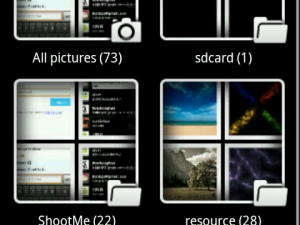





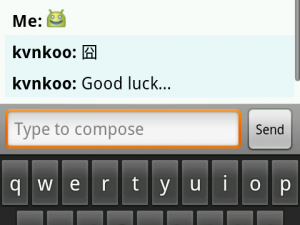









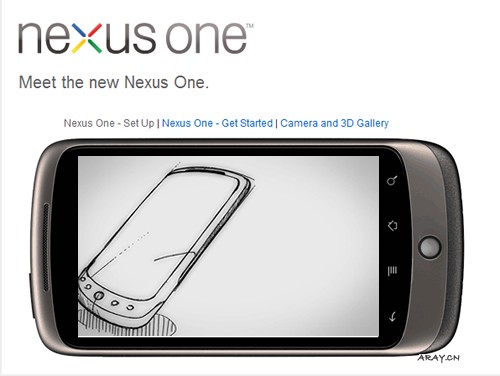


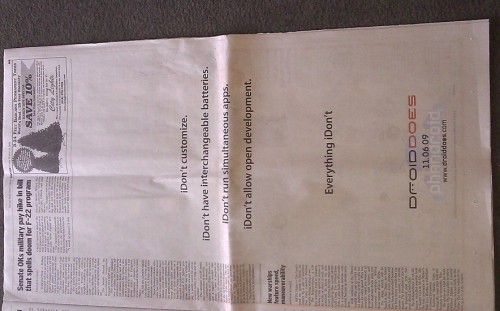







评论172