看到那么多朋友因为粗心大意,没有刷USPL前刷一些ROM导致开机卡死,只能进三色屏但是刷任何ROM都会在2%或者3%退出(有时更是提示Invalid Model ID错误无法进行刷机),我也一直在找解决办法,以下是我参考了很多资料总结的解决办法。
主要的解决思路来自XDA-Developers论坛的一篇帖子(Model number conflicts/ROM upgrade problem),帖子里介绍了因为非法Model ID而导致的Invalid Model ID 错误(或者2% -3%刷机退出)的一种解决办法。对于初学者,简单介绍一下,刷过ROM的机型开机时都会显示几行红字,会显示SPL/IPL/OS/Radio等版本信息,其中和刷机失败最为相关的就是IPL和SPL,其对应值就代表着你的机型所对应的语言版本,而一直强调刷USPL使得成为SuperCID(刷过后SPL值为1.11.00),就是为了破解IPL和SPL对于刷机ROM语言版本的限制,否则一旦刷机失败,你只能恢复到对应你机器最原始版本的ROM(也叫原厂ROM),如果刷的ROM语言版本不对应,那就会遇到Invalid Model ID 错误(或者2% -3%刷机退出)。
【请特别注意!】:当你的P800因为ROM的稳定性问题导致开机定屏无法进入系统,先尝试硬起恢复设置(关机状态下,按住左右软键不放,再按开机键,出现英文提示,按绿色拨号键确认),而不是盲目刷机以试图恢复系统,特别是SPL不是1.11的SuperCID状态下,一旦失败就只能刷入原厂ROM了,要不然就是Invalid Model ID 错误(或者2% -3%刷机退出)。
【解决思路】:通过修改ROM的NBF文件相关信息来绕过CID检测,此方法因为只涉及OS刷写,所以不会对手机有刷坏威胁,手头P800刷死的朋友可以尽量尝试。
1.确认你P800的版本——先看贴牌品牌,再打开手机后盖,取下电池,在一个标签的右上角标示型号,比如我的HTC品牌,型号标示为ARTE100(晚上给大家上图),行货多普达的标示可能就是dopod;同时记录下你开机时的SPL红字值;
2.并根据你获得的品牌和型号名,参照一下表格,找到对应的数据;
3.将你想刷的WM5或者WM6的ROM文件(NBH格式)用WinHex之类的编辑器打开,对照以上表格修改对应位置的数据;
4.修改完成后保存NBH格式,并放入RUU刷机工具目录,刷机即可。
尚未完成,更新中……


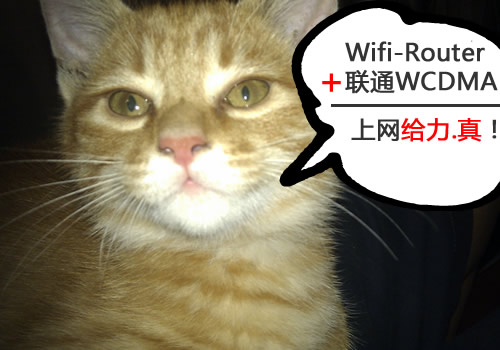


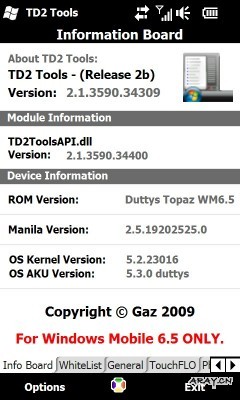
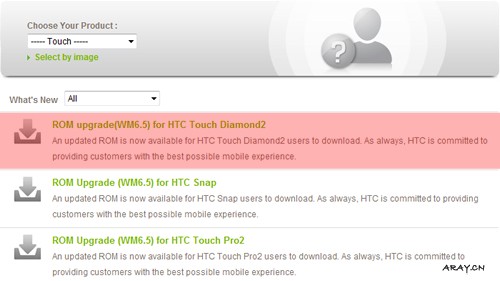
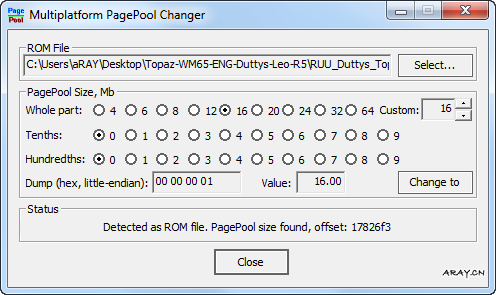
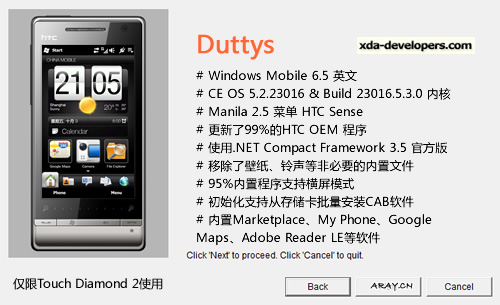
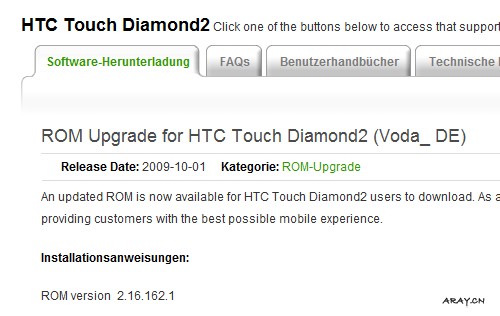







评论21