树莓派更新很慢,甚至完全不动,主要原因是系统的更新源在国外,国内访问特别慢,甚至有些被墙了,无法更新。因此需要修改下树莓派系统的更新源
▼ 打开ssh终端(苹果的系统自带Terminal,Windows推荐免费的putty或者xshell),输入 ssh pi@10.0.10.101(ip地址替换为你的树莓派地址),回车,提示输入yes保存,然后输入密码raspberry
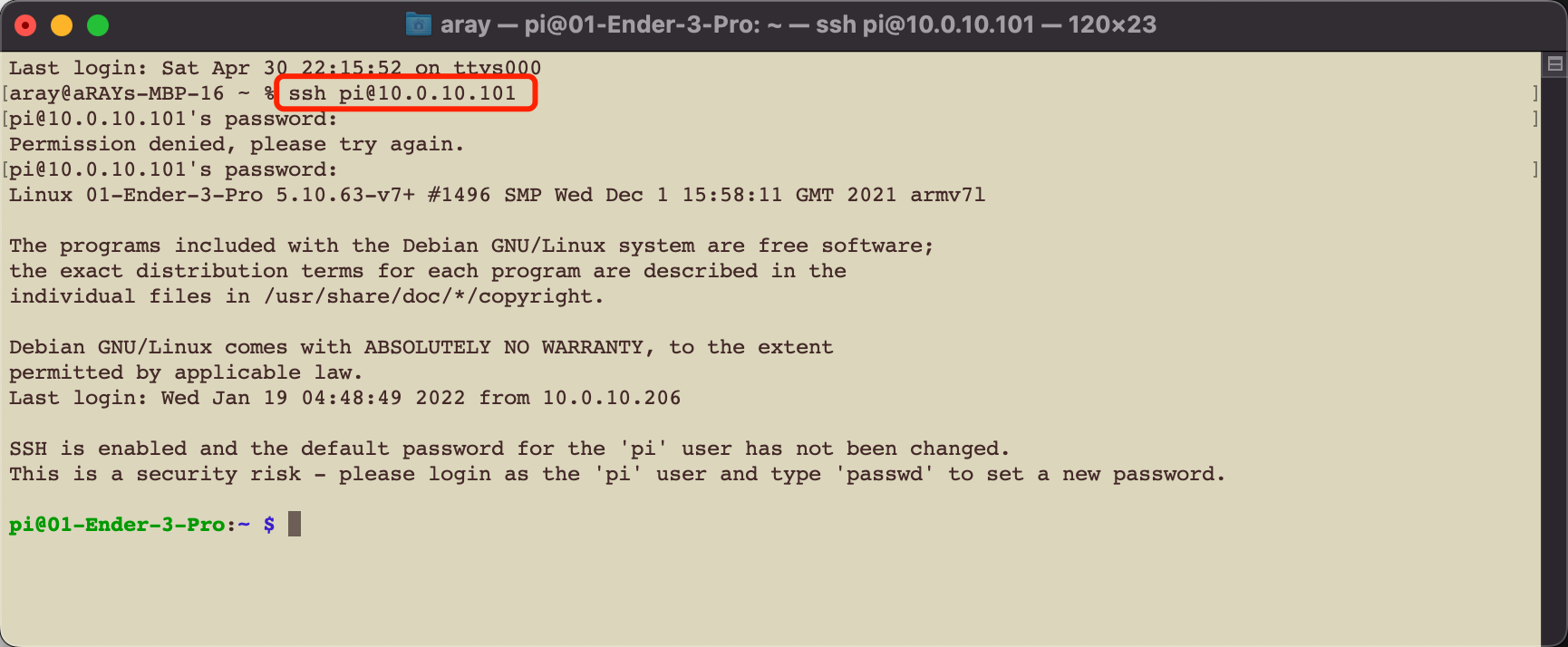
▼ 修改源,输入sudo nano /etc/apt/sources.list回车,将原来的deb http://raspbian.raspberrypi.org/raspbian/ buster main contrib non-free rpi前面输入#,注释掉。然后增加输入一行deb http://mirrors.ustc.edu.cn/raspbian/raspbian/ buster main contrib non-free rpi
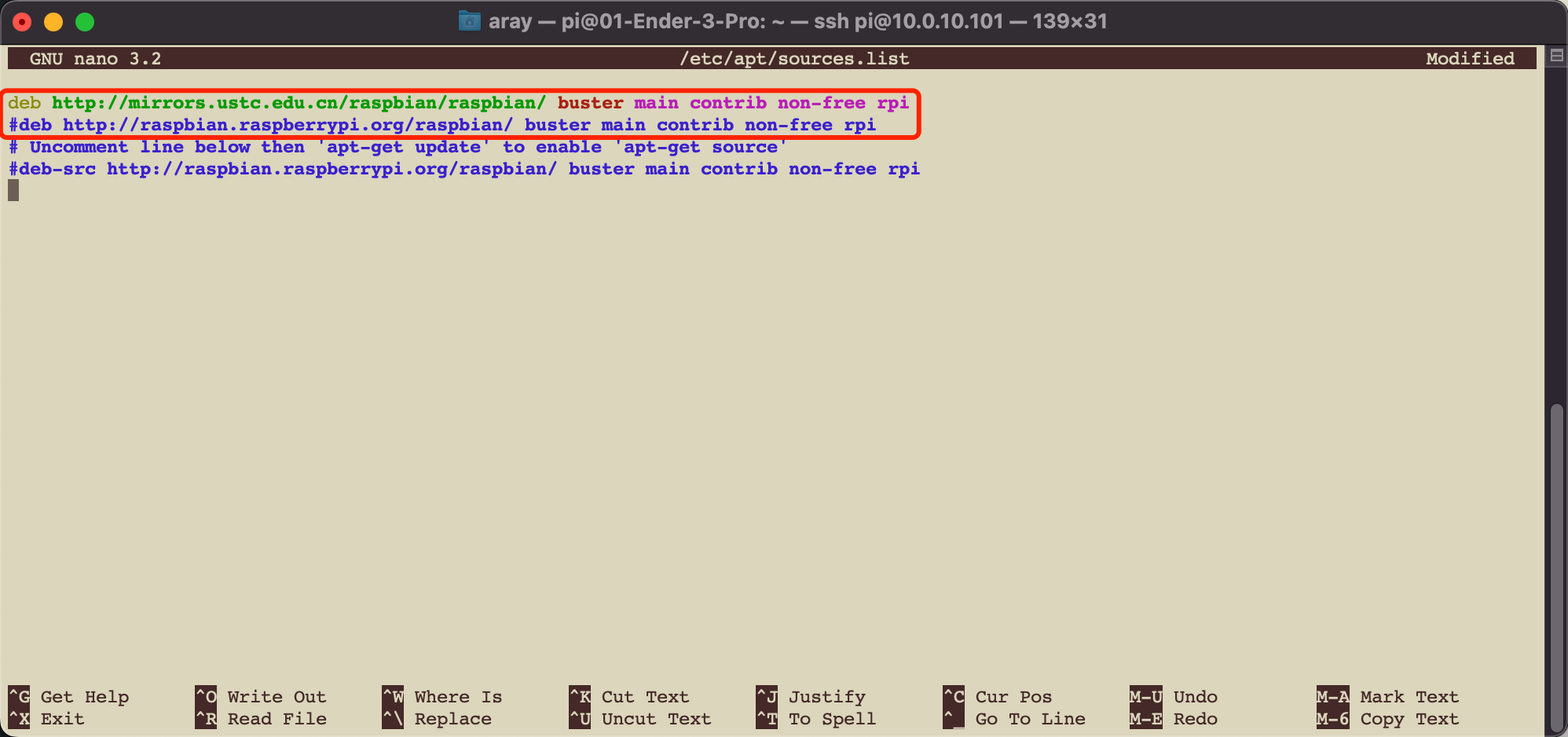
▼ 按键CTRL+X键退出,提示是否保存,按Y,然后回车(注意,必须要回车),完成保存退出,修改完毕
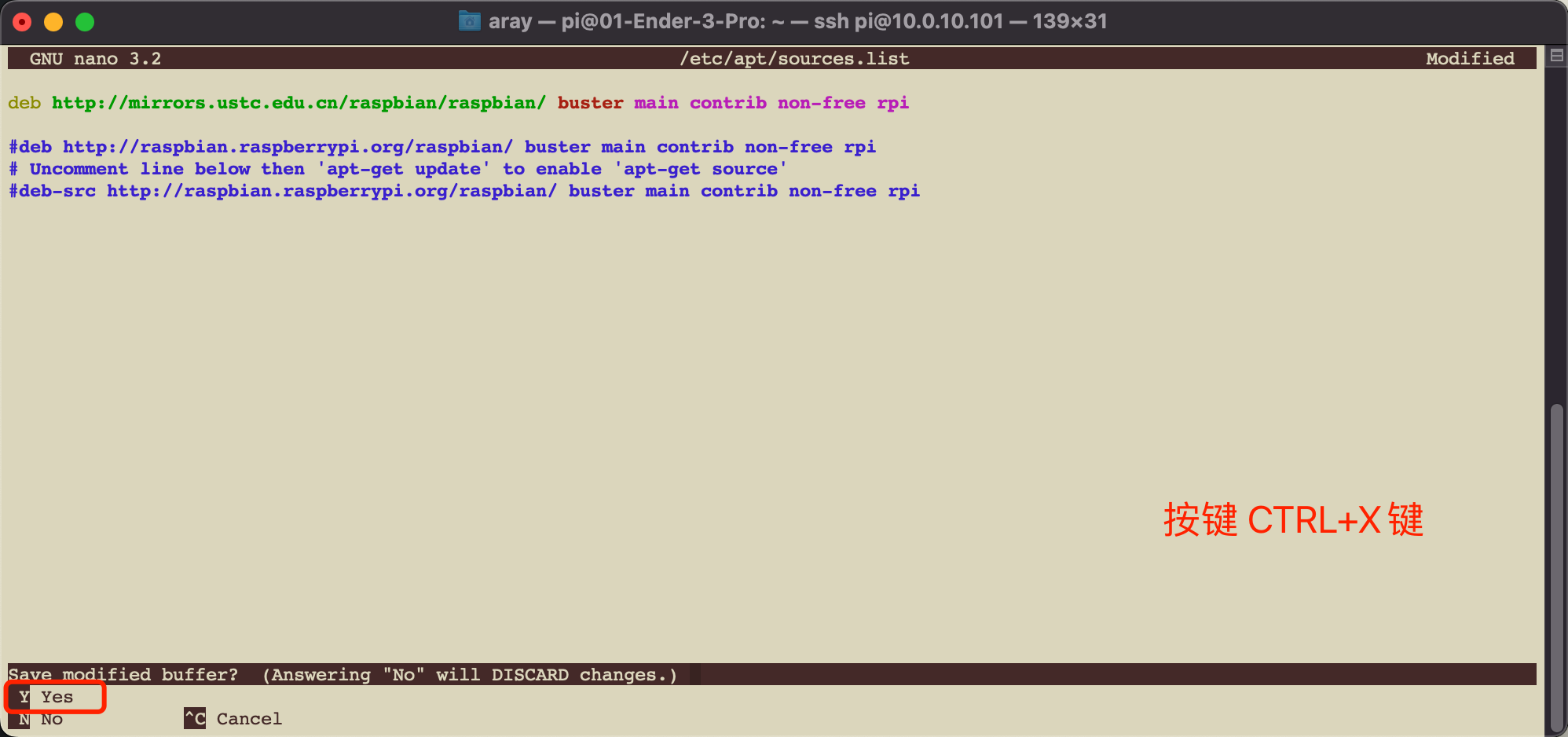
▼ 同样方法,输入sudo nano /etc/apt/sources.list.d/raspi.list,在deb http://archive.raspberrypi.org/debian/ buster main前面输入#注释掉,再添加一行deb http://mirrors.ustc.edu.cn/archive.raspberrypi.org/debian/ buster main 。CTRL+X退出,Y+回车,完成保存退出
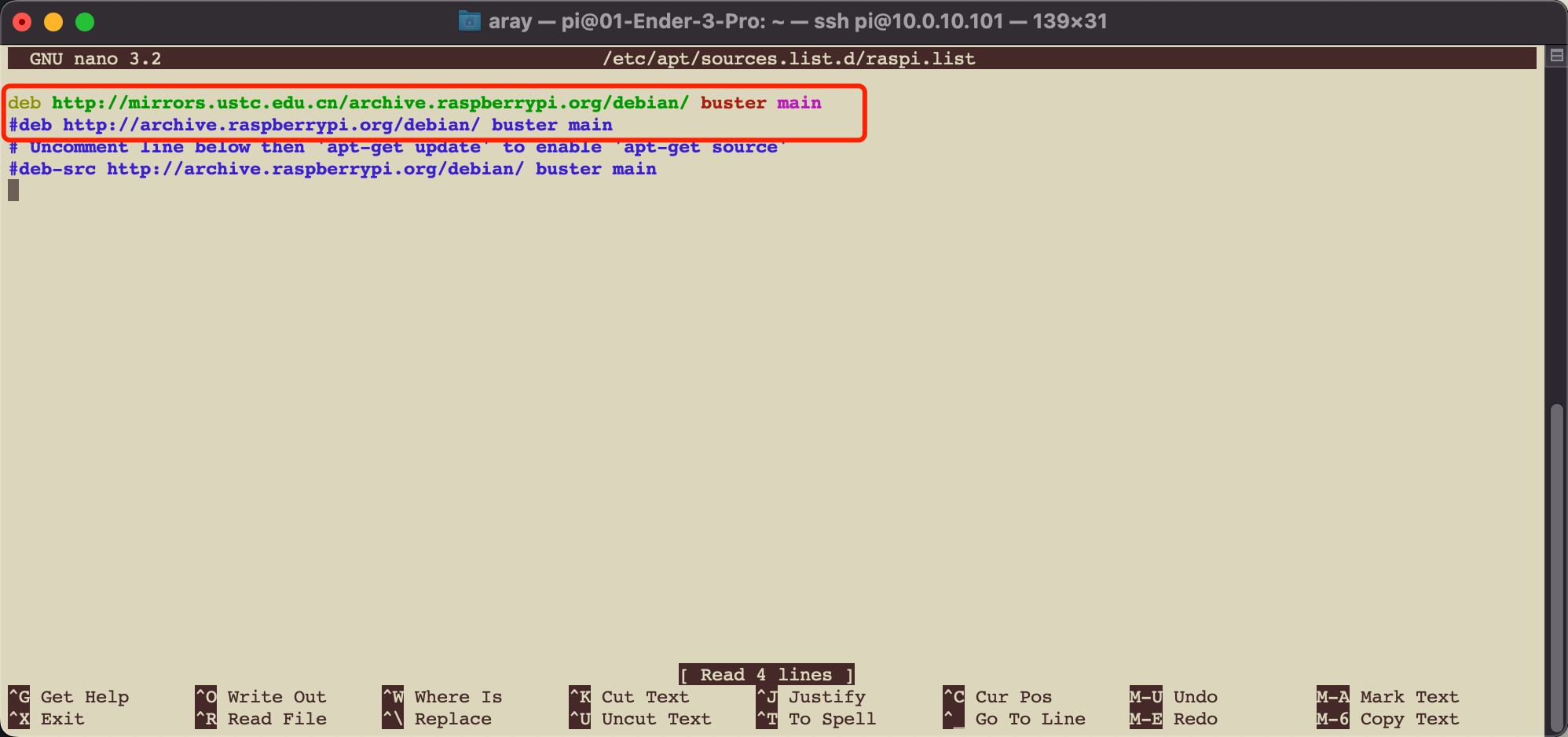
▼ 输入sudo reboot 重启一次,再试试更新,下载速度就很快了
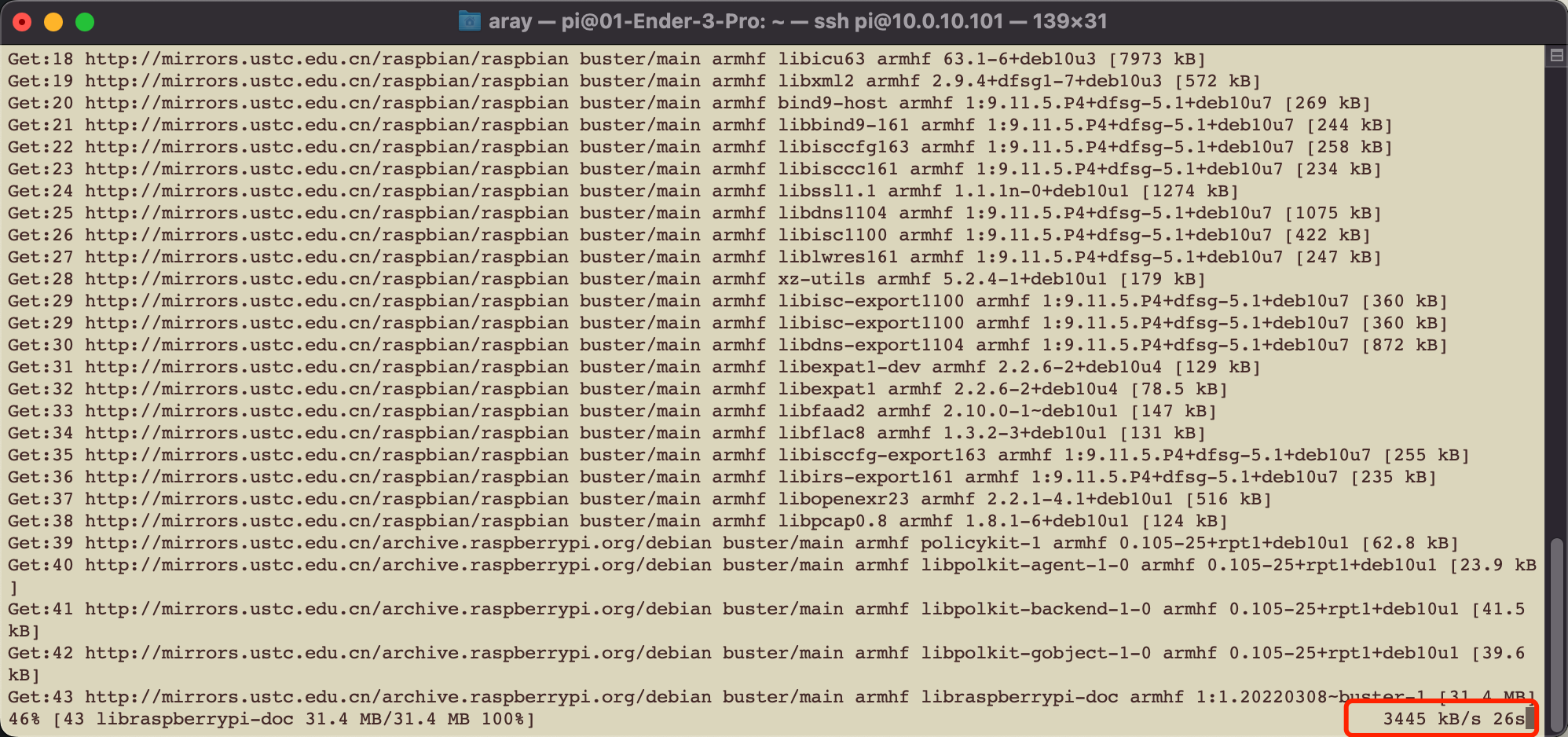


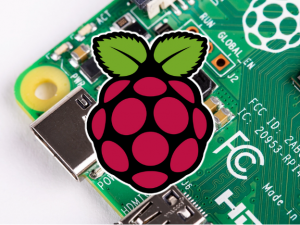














评论1